Para ver este sitio web en un idioma que no sea el inglés, seleccione el idioma utilizando el menú
“Language” desplegable en la esquina superior derecha.
Telephone Application
Individuals entering the North Dakota Department of Corrections and Rehabilitation (ND DOCR) system begin with orientation at the North Dakota State Penitentiary (NDSP). When a new resident arrives at NDSP for orientation:
Each new resident is given two initial 5-minute telephone calls upon arriving at the facility.
After the two initial telephone calls, any following calls must be paid for by either the resident or the approved caller.
A completed and signed Telephone Application is required for ND DOCR residents' family and/or friends to be added to a resident’s calling list.
There are two options for telephone applications:
Electronic Telephone Application / Aplicación Telefónica Electrónica (completed and submitted online, click the underlined link to begin); or
Fillable/Printable PDF Telephone Application (must be printed, completed, and mailed to Securus (see "Telephone Application Mailing Instructions" below).
DOWNLOAD the PDF to your computer or device if you want to enter the information and save the form (web browsers may NOT save entered information), or
Print the form and fill it out by hand.
All completed printed (paper) Telephone Applications must be mailed as instructed below (Telephone Application Mailing Instructions).
Telephone Application Mailing Instructions
Telephone Applications are to be sent to the correct facility per the instructions below:
Securus -- Use for Heart River Correctional Center (HRCC), James River Correctional Center (JRCC), Missouri River Correctional Center (MRCC), and the North Dakota State Penitentiary (NDSP).
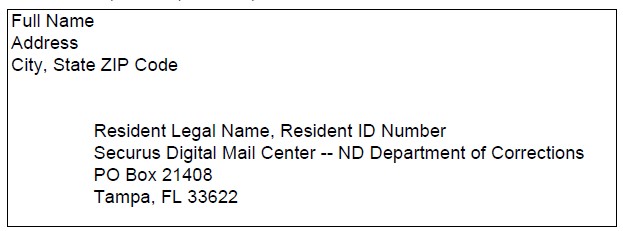
Dakota Women's Correctional and Rehabilitation Center (DWCRC) -- ONLY use for residents at DWCRC.
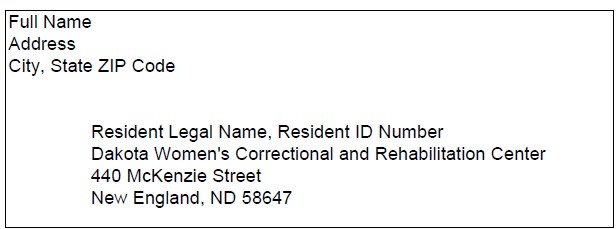
Purchasing Telephone Time
The resident must purchase their telephone time using their commissary account.
Should the approved caller choose to pay for their telephone calls, they need to set up a collect call account through Securus Technologies. This can be done by going online to securustech.net or calling Securus at 1-800-844-6591.
All telephone rates are billed at .079 cents per minute.
The DOCR does not have a resident messaging line available to leave voice messages. Staff will not take messages to pass along to residents.
How to Block Your Telephone Number
If you receive a telephone call from an individual incarcerated at a ND DOCR facility, or at DWCRC, and you wish to permanently block your telephone number from receiving telephone calls from that facility you can do two things:
- When you receive a telephone call from that individual, press option 6. This will permanently block your telephone number from receiving all telephone calls from this facility.
- Please note, if you visit with someone else at the same facility, it will also block their telephone calls.
- Also, if that individual moves to another facility, your telephone number will no longer be blocked at that facility.
- Call the facility directly and they will remove your telephone number from that individual’s contact list. The facility contact numbers are listed on this page, Adult Facilities.
- This will allow you to still receive telephone calls from other individuals at the same facility, and if the blocked individual moves to another facility, they will still be blocked at that facility.
If you are a crime victim, you may visit the Victim Services Program page for services provided or contact them at 701.328.6183 for any assistance.
Attorney Calls
For information on attorney telephone calls, please visit our Access to Courts page.
